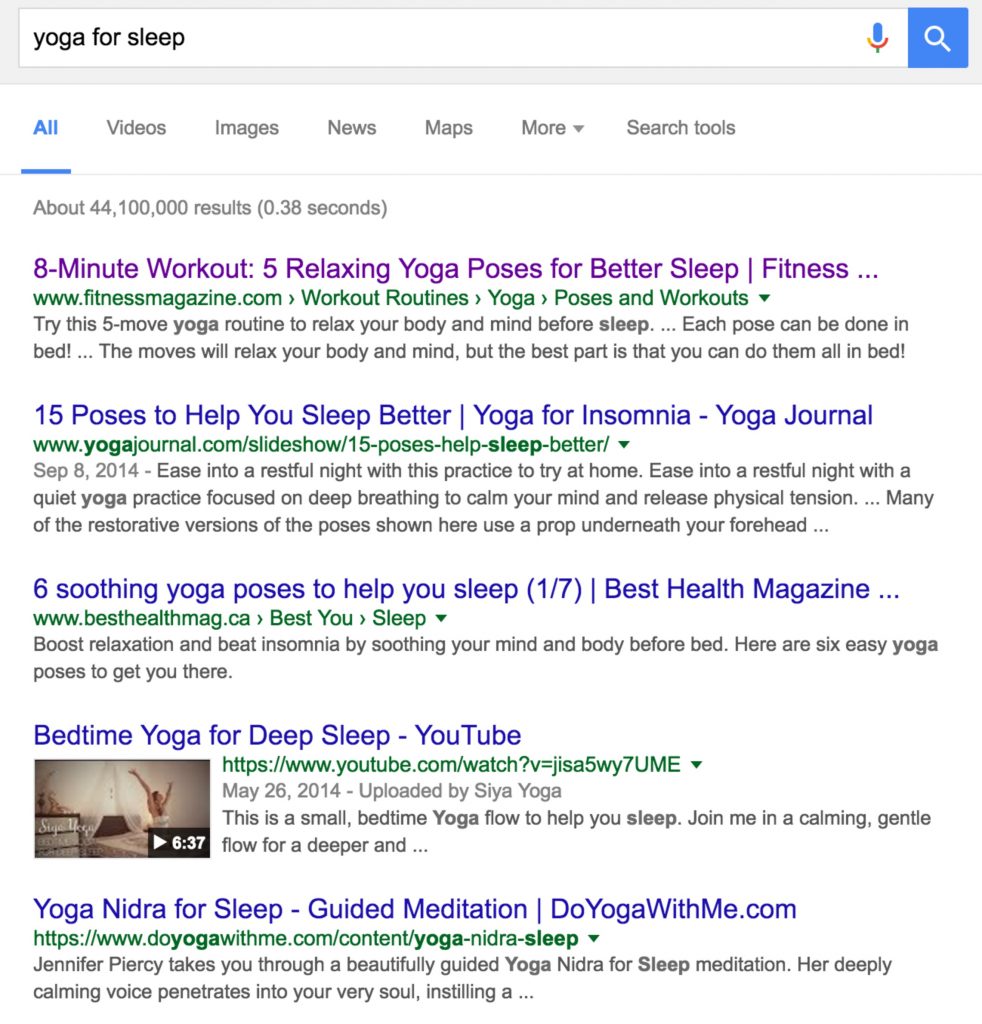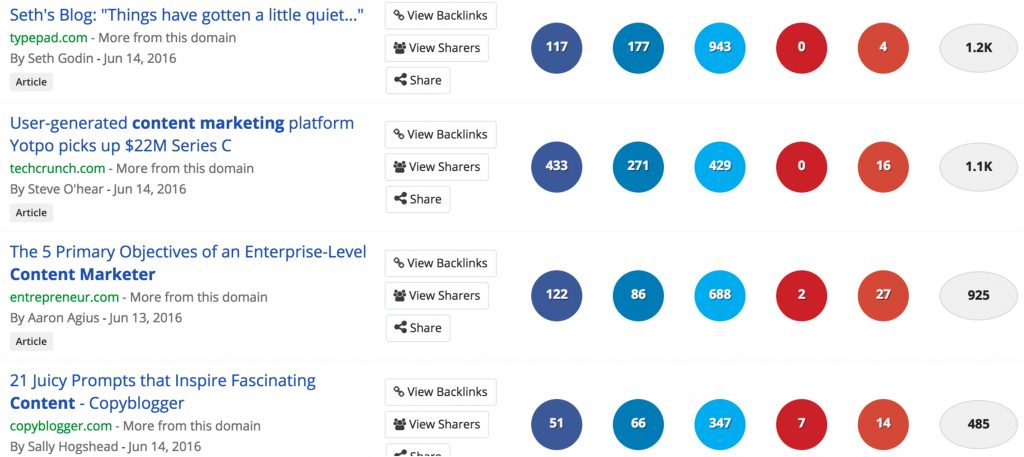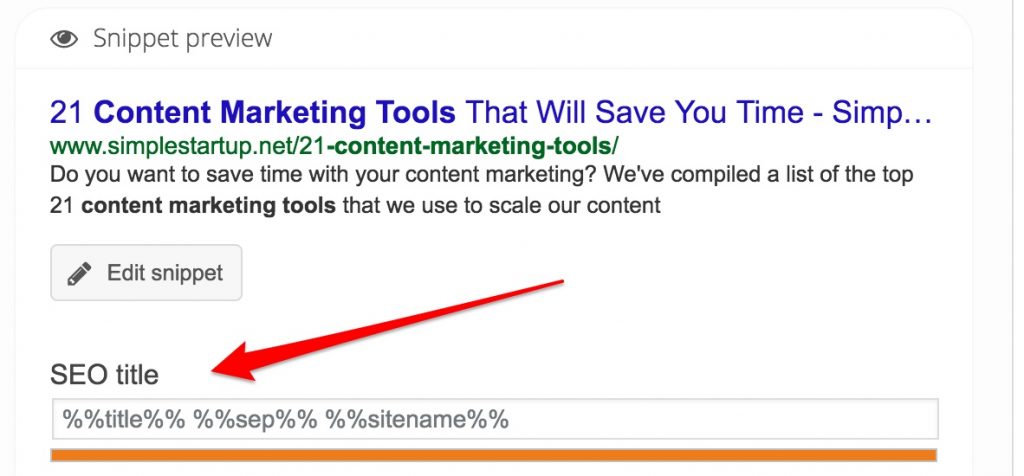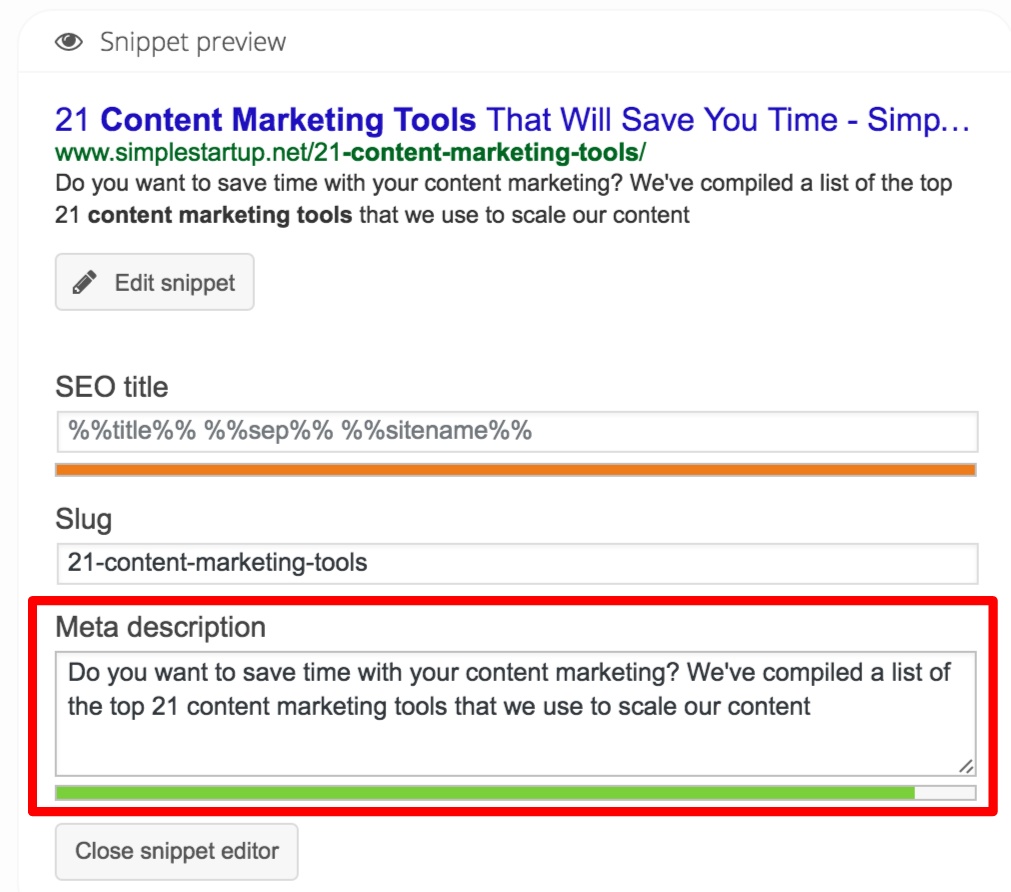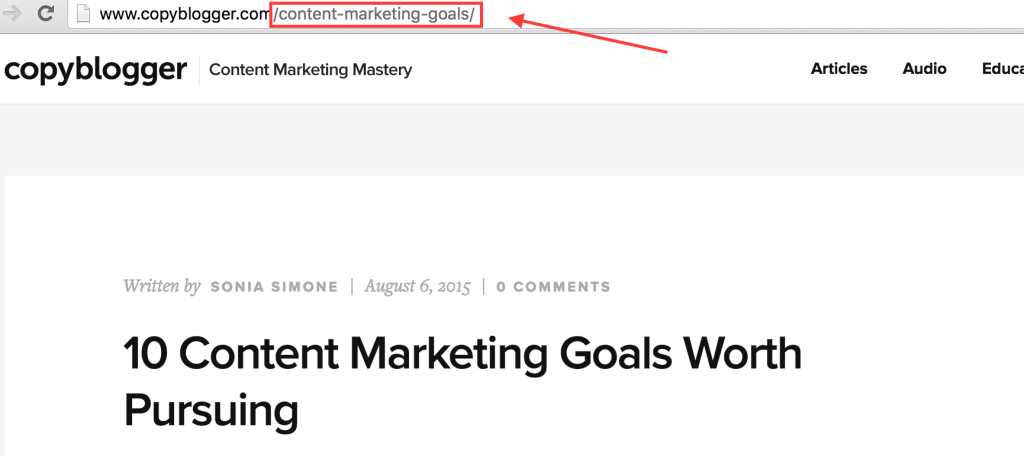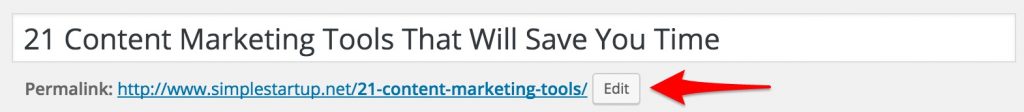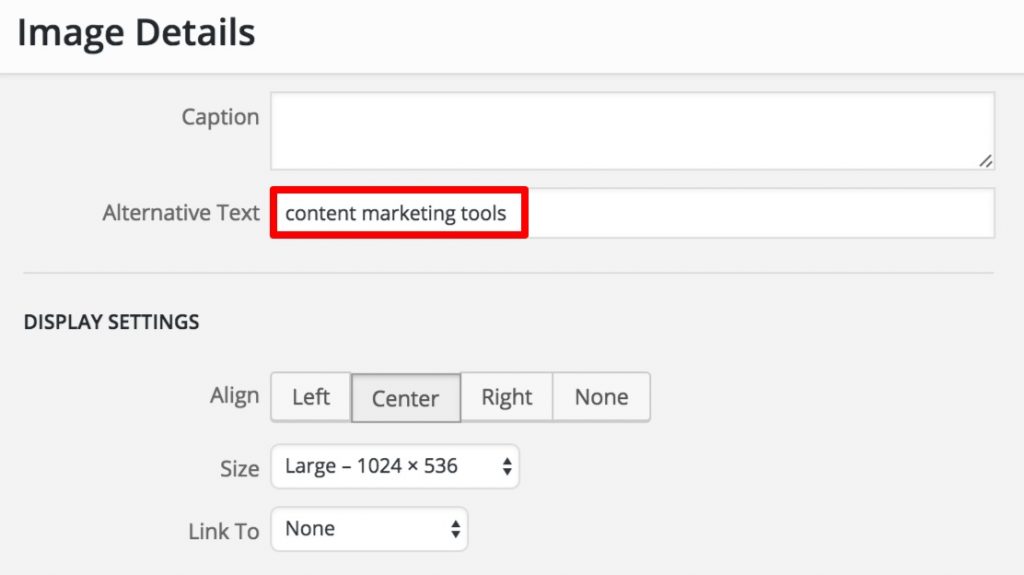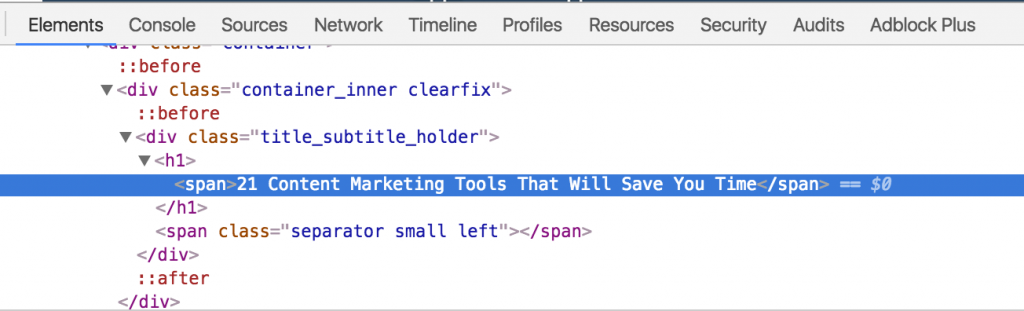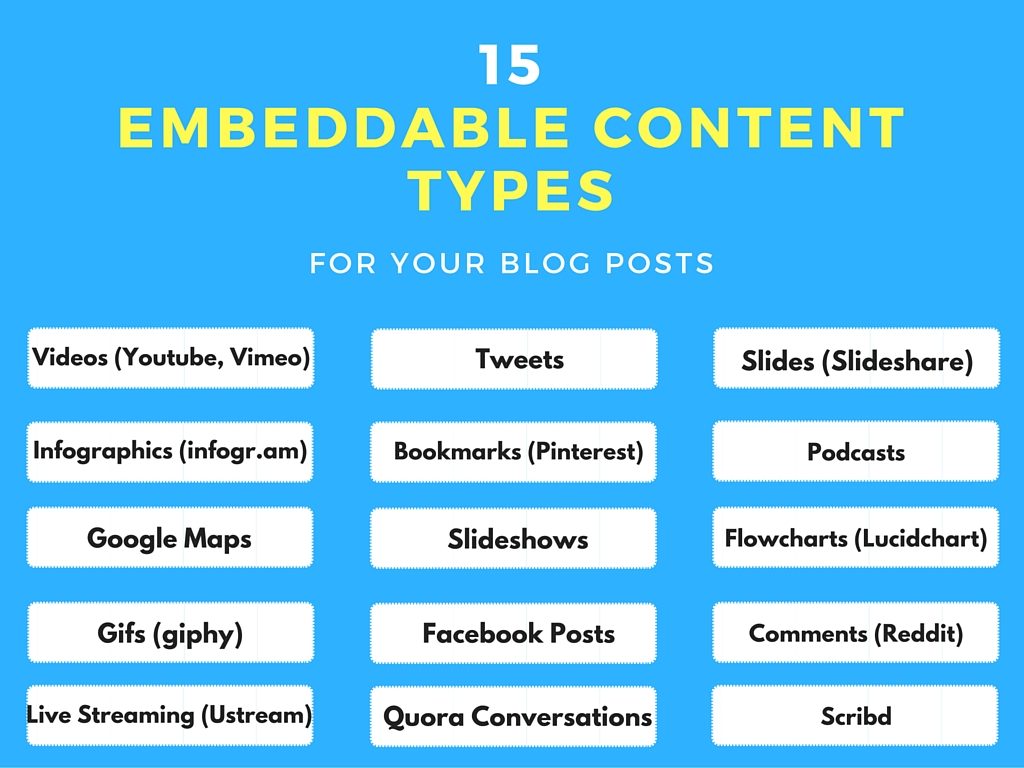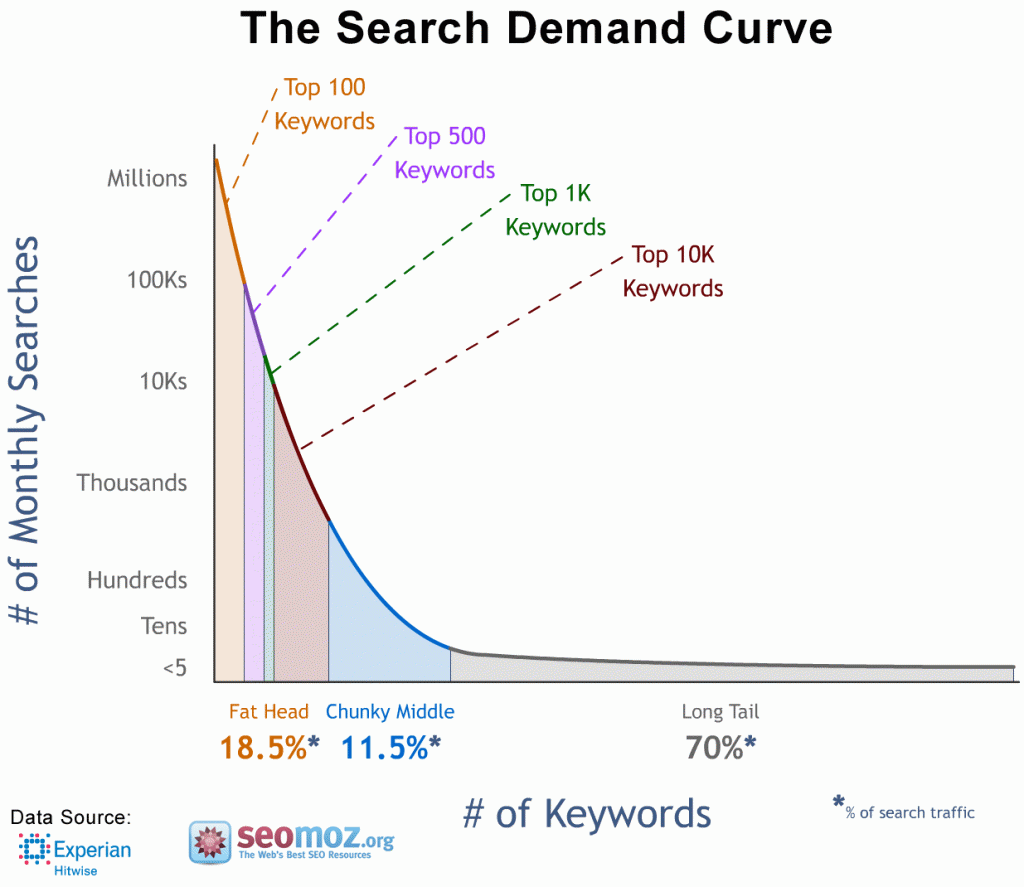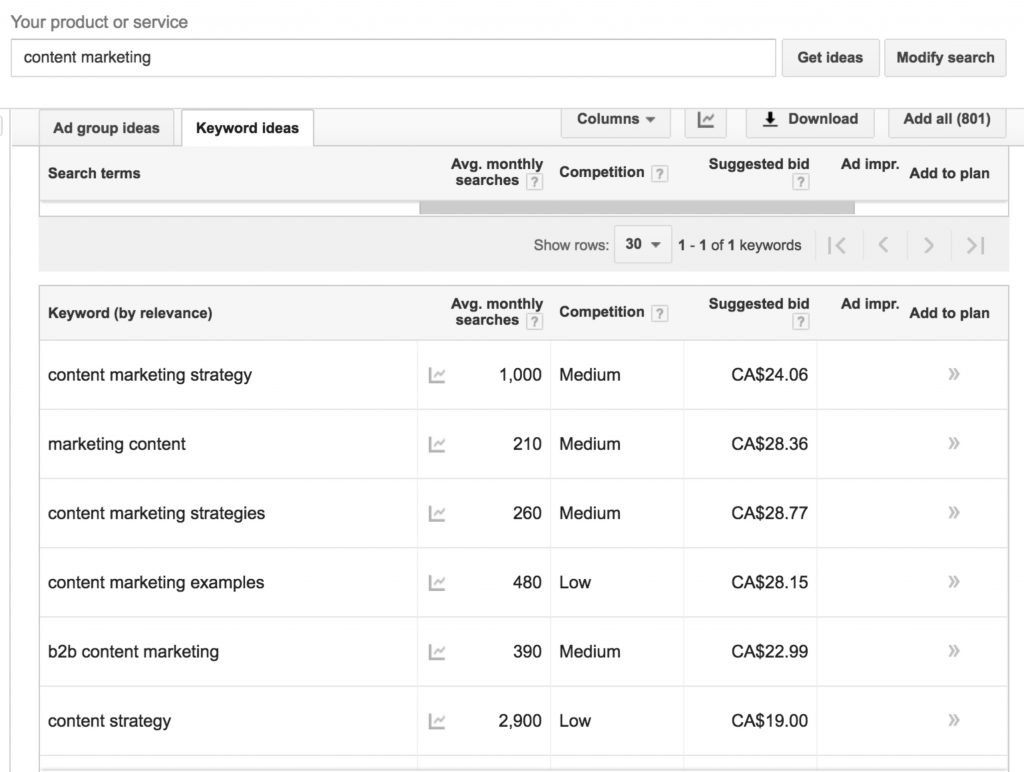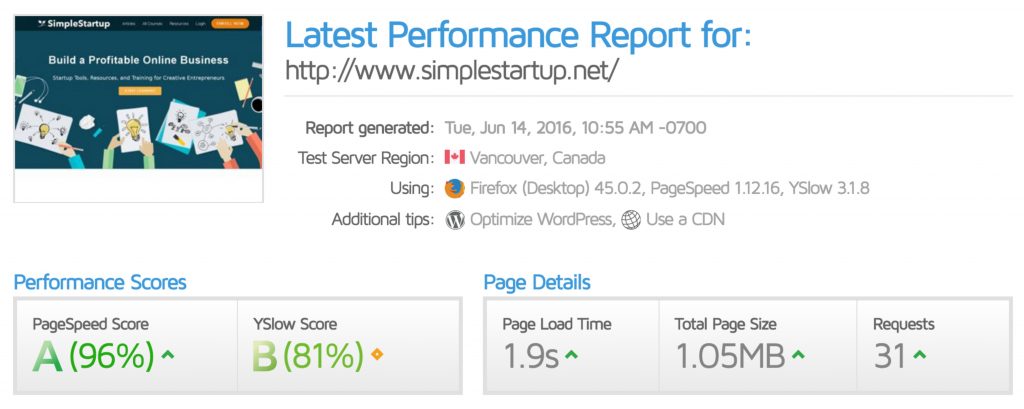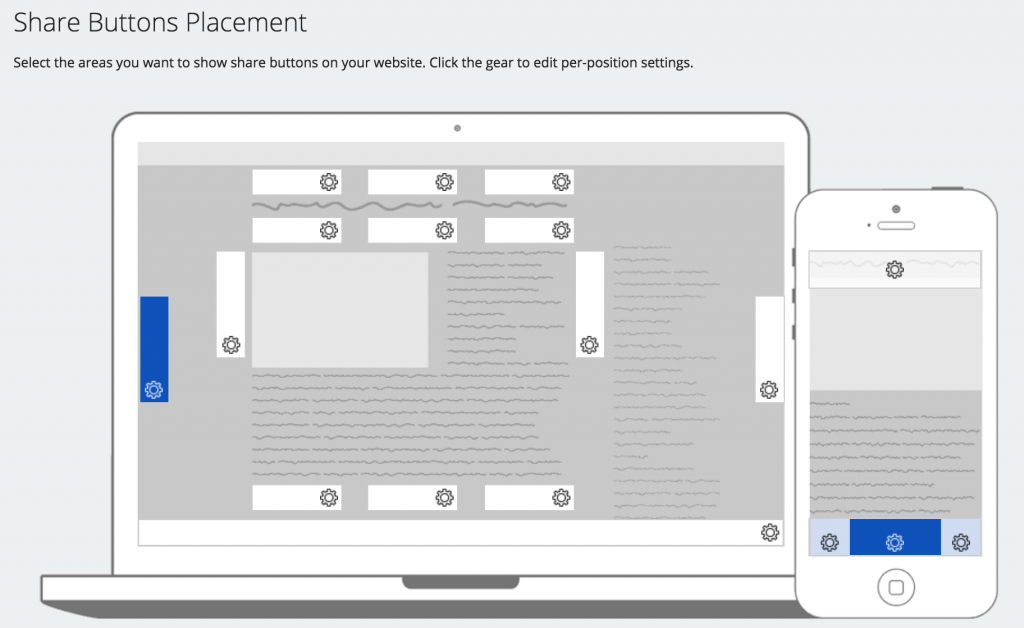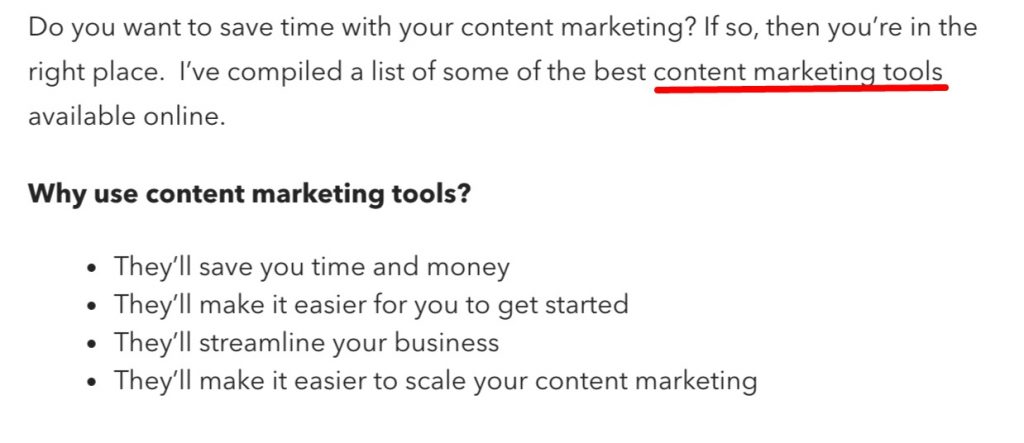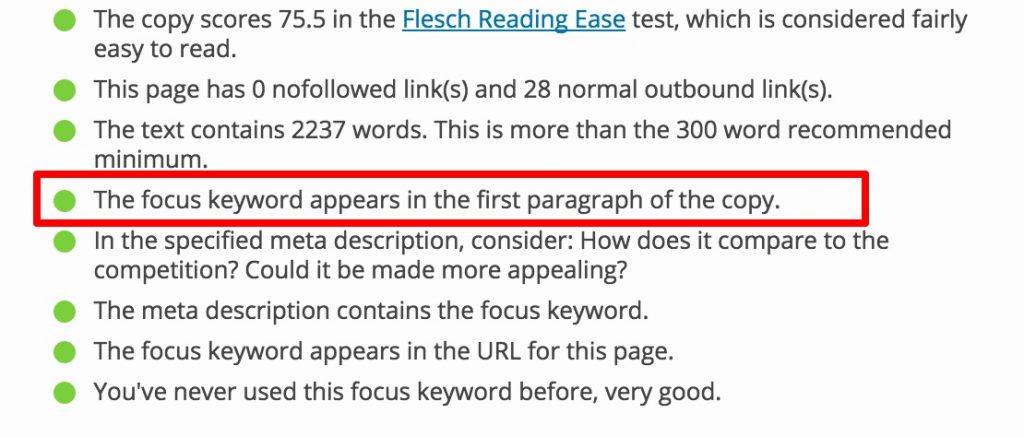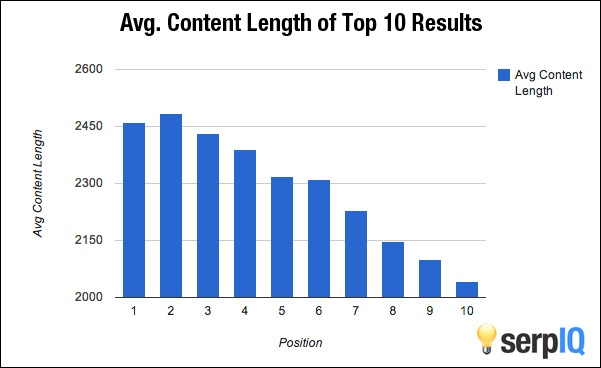As a blogger or content marketer, you probably know how challenging it can be to rank your content in search. You may have even tried some on-page SEO techniques to help improve your rankings.
Perhaps you’ve created a great piece of content, optimized it, shared it on social media, and hoped for the best. But it just didn’t get any traction with search.
You’re not alone. A lot of bloggers I speak to have difficulties getting traffic to their website with search.
But increasing your rankings and getting search traffic doesn’t have to be difficult.
In fact, if you follow all the on-page SEO techniques I’m about to show you in this post, you can improve the rankings for all of your pages.
By optimizing your on-page SEO the right way, you can boost your search rankings and increase traffic to your website without having to spend a ton of time campaigning for links, and creating more articles.
1. Create a Compelling and Keyword-Focused Title
Optimizing your title tag has always been one of the most important aspects of on-page SEO (only second to the overall content on the page). If you didn’t include the exact keyword in the title, then your site wouldn’t rank well for that keyword even if it had great content and links.
But all that’s changed in the past couple of years as Google has made a shift towards semantic search.
Semantic search seeks to accurately measure a person’s intent and context so that the search engines can serve up the most relevant results to the searcher.
For example, if the searcher wants to learn how to do yoga (intent), so that they can sleep better (context), then the article that is the most relevant and popular will rank the highest — not just the one that has the exact keyword in the title tag.
If you type in “yoga for sleep” in Google, it would produce the following search results:
Notice that none of the top 5 search results contain the exact match keyword “yoga for sleep”.
Instead they all contain the words “yoga” and “sleep” with some modifiers such as “yoga poses for better sleep”, and “yoga for deep sleep” and “yoga nidra for sleep”.
Does this mean that you should no longer care about using exact match keywords in your title?
No. But you shouldn’t obsess about it.
For ranking well in search it’s more important to create a compelling title that is as relevant as possible to the searcher’s intent and context as possible. If it means that you need to add a modifier in front of it to make it more compelling then so be it.
Also the closer you can move your primary keyword towards the beginning of the title the better. This is will signify to the search engine that it’s an important keyword.
In a recent article I published, 21 content marketing tools that will save you time, I have the focus keyword closer towards the beginning of the title.
To get ideas for your blog posts, use a tool like Buzzsumo to find popular articles that are getting tons of social shares, and then craft a similar title. This way you’ll be able to create compelling titles that have been proven to work.
So when you’re optimizing the title tag for your blog post, try to create a title that is compelling, and has the target keyword close towards the beginning of the title.
If you’re using the Yoast SEO plugin, then you can optimize the title under “SEO title”.
2. Create a Compelling Description
When optimizing their blog posts for SEO, many bloggers skip over optimizing the description.
This is a big mistake.
Although optimizing the page description doesn’t directly help with rankings, it can help increase click through rates to your website. So optimizing the description is a good practice if you want to attract more visitors to your website.
Think of the title and description as an advertisement for your blog post. If your ad isn’t relevant and compelling then people won’t click through to your blog post no matter how great the content is.
A good description will speak directly to the searchers pain, problem or desire. For example, in my content marketing tools article, I start the description with a question with addresses a pain point regarding content marketing.
You can use Yoast SEO to optimize the description directly within the blog post. I would suggest using this feature for every blog post that you create.
3. Optimize the URL
Optimizing the URL for your blog post is also important for ranking well in search.
When optimizing the page URL, try to keep it short (3-5 words). The URL should contain the keyword you’re trying to rank for. No need to put the full title as it won’t really help much with SEO.
Here’s the URL for my content marketing article:
Here’s how Copyblogger does it:
The title of the blog post is “10 Content Marketing Goals Worth Pursuing”, but the actual URL is “content marketing goals”. The idea with URLs is to keep them short and contain only the keywords.
If you don’t already know, you can update your permalink by clicking “edit” when you’re editing your post in WordPress.
4. Optimize the Alt tags for your images
Something a lot of bloggers don’t optimize for is their images. By not optimizing your images, you’re not fully optimizing your page for SEO.
When optimizing your images, I recommend adding a relevant keyword for each of your images. To do this in WordPress, you simply need to click on the image you want to optimize, click edit, and then enter the “alternative text”.
It’s important not to keyword spam and repeat the same keywords for all your images. Try to vary your keywords.
5. Wrap Your Title in an H1 Tag
One of the most important on-page SEO elements is the h1 tag.
The h1 tag is usually used to optimize your blog’s title.
When optimizing your title, ensure that you’ve wrapped it in an h1 tag. You can check if your title is wrapped in an h1 tag by right clicking on the title and then clicking on “inspect” in Chrome.
If your title is wrapped in an h1 tag (as above) then you’re good to go. If not, then I would suggest making the changes to your code as soon as possible.
6. Add embeddable content
Adding embeddable content to your blog posts can increase the overall engagement on your site.
For example, adding a Youtube Video or Slideshare to your post can keep people on your site longer.
The more engaging the content, the more likely your visitors are going to engage with your site and share your content. Try to add embed at least one content type per blog post.
Here’s 15 embeddable content types that you can use for your blog posts:
7. Add related keywords
One of the best ways to attract more traffic to your blog posts is to use long tail keywords — keywords that are related to your main topic keyword in some way.
Long tail keywords get less traffic than your primary keywords, but combined they can drive 70% of the overall traffic to your website.
You can get a good amount of related keyword ideas by using the Google Keyword Planner.
Simply search your primary keyword into the search box (i.e content marketing), and then click on “keyword ideas”. You’ll get a list of all the top related keywords.
I’d recommend sprinkling 3-5 related keywords in each of your blog posts, so that you can get additional traffic to your site.
8. Focus on page loading times
Google stated that they use page loading times as one of their ranking factors.
If you don’t have a site that loads fast, then it can hurt your chances of ranking well in search.
One of the tools you can use to see how well your site is performing is gtmetrix.com. It will grade your website based on several factors.
If your pagespeed score is low, then use the suggestions GTmetrix gives you to improve your scores. Your score doesn’t have to be perfect to rank well, but if your pages take more than 8 seconds to load, then it could be a problem.
I use WordPress plugins called Better WordPress Minify and W3 Total Cache to increase my pagespeed score. It combines and minifies your javscript and css files. Before using these plugins my pages were loading much slower and the pagespeed score was poor.
By activating these plugins and making a few tweaks you can easily improve your page loading times.
9. Add a social sharing bar to your posts
Over the past few years, there’s been a lot of debate about whether or not social affects search rankings.
Some authoritative sites like Moz, have shown that there is a high correlation between social shares and rankings.
However, in 2014, Matt Cutts posted a video which he said that it has no influence on SEO:
So has anything changed since? Does social affect SEO in 2016?
According to a recent tweet by Gary Illyes — a spokesperson for Google — it doesn’t.
However, just because Google says it doesn’t affect search engine rankings, doesn’t mean you shouldn’t use it as a way to indirectly influence search rankings.
For example, if you write and publish a blog post and it gets hundreds or thousands of shares, then it’s likely that some of those people will also link to your content from their sites.
Also, the more your content gets shared across social media, the more people will become aware of your brand and site and will start to link to your content more often.
So although getting more social shares may not directly influence rankings, it can help you drive more traffic and links to your content.
How do you get more social shares?
To get more social shares, you need to make it easier for your readers to share your content. To do this consider adding a social floating bar to your site.
The social sharing tool I use is called “share” by SumoMe. It’s a free tool that will allow you to quickly create social sharing bars anywhere on your site. To do this, you’ll first need to create an account at sumome.com, install the SumoMe plugin and then activate the floating bar.
What I like about this tool is how simple it is to customize everything. You can easily change the display and place the share buttons in many different places.
10. Add Your Focus Keyword in the First 100 words
Adding your primary keyword in the first 100 words of your blog post is a good practice and can help with SEO.
In my “21 content marketing tools” blog post I added the keyword “content marketing tools” in the 3rd sentence of the first paragraph.
Sometimes it’s easy to forget about adding your focus keyword in the first paragraph. That’s why I use the Yoast SEO plugin. In each post, it will let you know if you’ve included it or not. If you have, then it will show up as a green circle.
11. Add internal links
Linking to relevant pages from your blog post is one of the easiest and most effective ways to optimize your site for SEO.
I use a WordPress plugin called contextual related posts for creating relevant internal links. Once you activate the plugin it will automatically create thumbnails of the related posts.
When linking manually to other pages on your site within the body, use related keywords and phrases that would add value for your readers.
12. Focus on creating longer articles
SerpIQ did a study which showed that longer content outperformed shorter content in the search results.
Looking at the top 10 results, the average length of the articles in the top 3 positions were approximately 2400-2500 words.
It’s generally a good idea to write longer articles (2000+ words) if you want to rank well in Google and other search engines — especially if you’re trying to rank for a competitive keyword.
But does that mean that you always need to create longer content in order to rank well?
Not necessarily.
Sometimes a shorter article can be sufficient, as long as it satisfies the searcher’s need. In other words, if the searcher gets what they’re looking for when they visit your page, they are much more likely to share it and this too can lead to more links, engagement, and therefore higher rankings.
It’s important to keep in mind that longer content doesn’t necessarily mean better content. If your content is long but lacks substance and doesn’t fulfill the searchers need, then it won’t really matter because people won’t read your content or share it.
I stick to writing longer articles because it tends to resonate more with my audience in search and social. But if you feel you can write shorter but compelling articles that will satisfy the searchers need and can still generate a lot of shares and links, then you should still be fine ranking well in search.
Conclusion:
Improving your on-page SEO can get your site ranked higher in search without much time or effort. By implementing these SEO strategies you should be able to improve the overall user experience on your site, get more social shares, and drive more traffic.
To summarize, here’s how you can improve your on-page SEO:
- Create compelling and keyword-focused titles
- Create a compelling description
- Optimize your URL
- Optimize the alt tags for your images
- Wrap your title in an h1 tag
- Add embeddable content
- Add related keywords
- Focus on page loading times
- Add social sharing bar
- Add your focus keyword in the first 100 words
- Add internal links
- Focus on creating longer articles