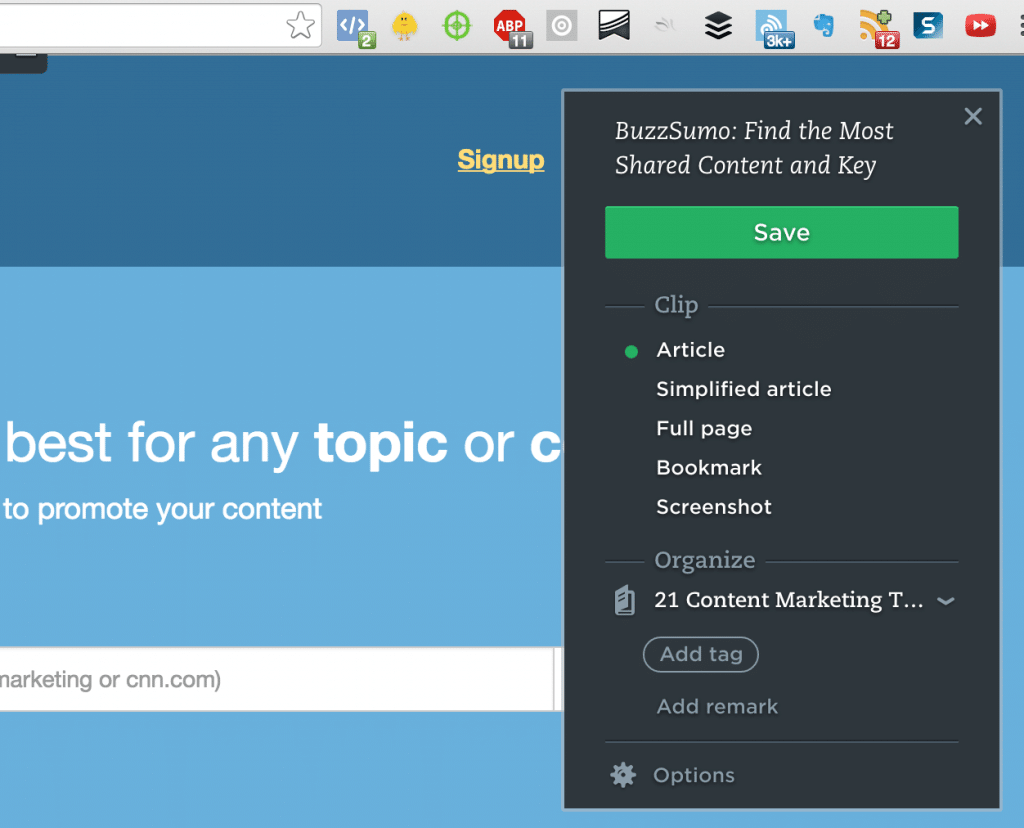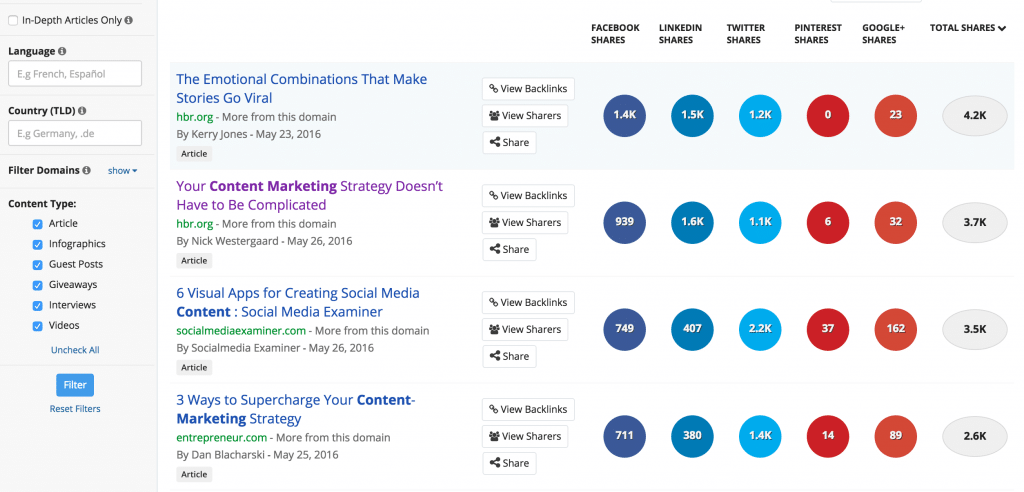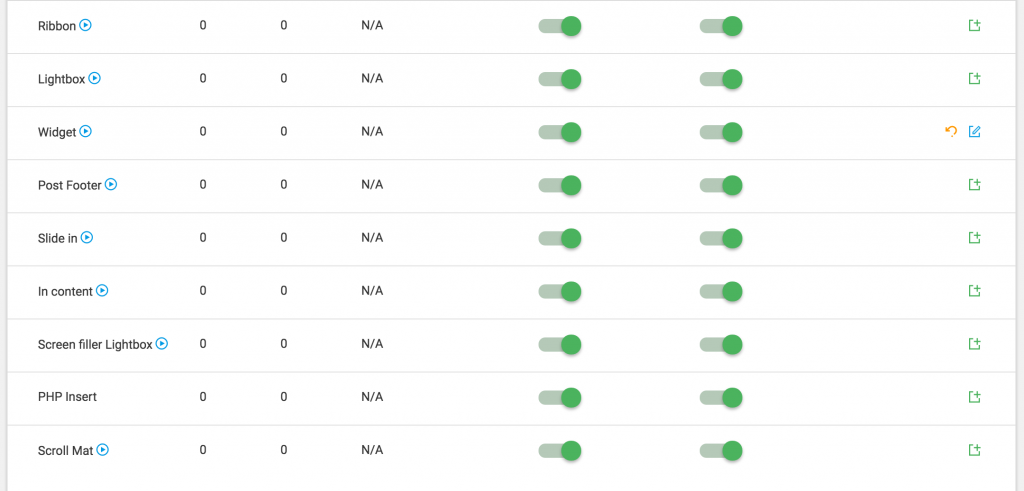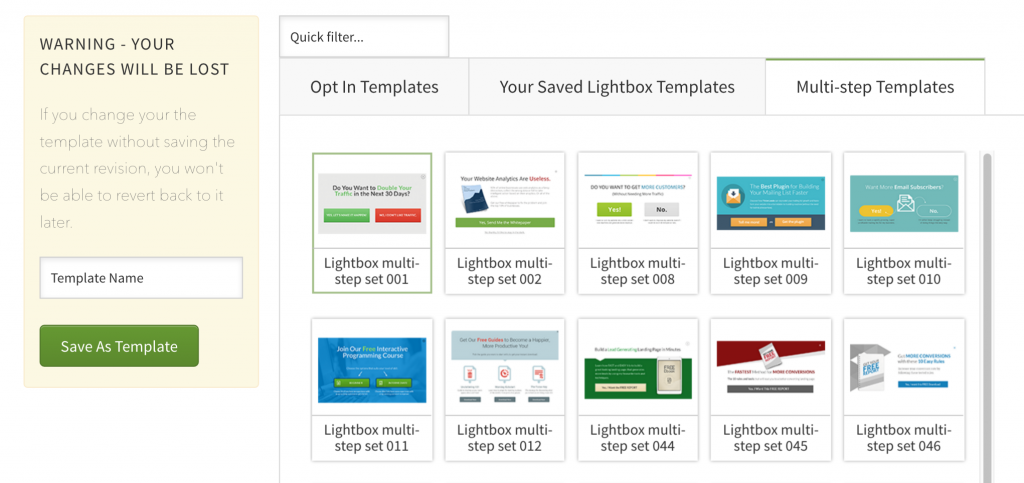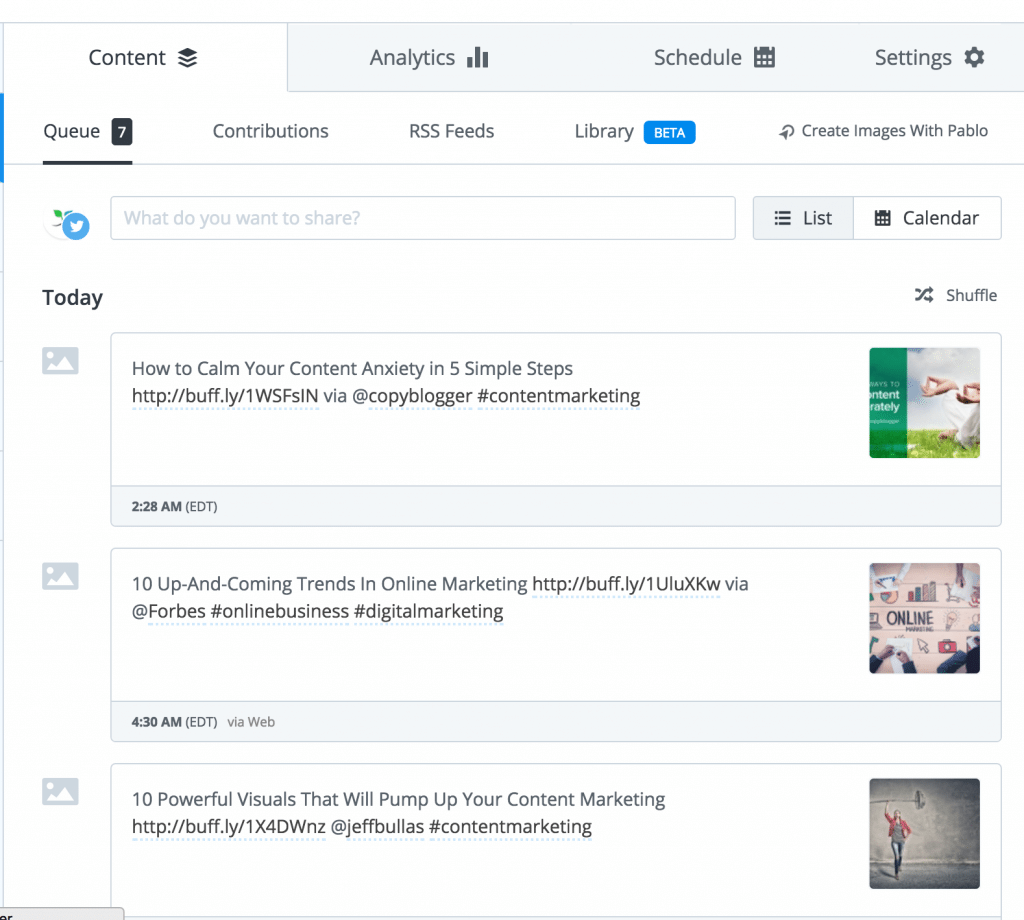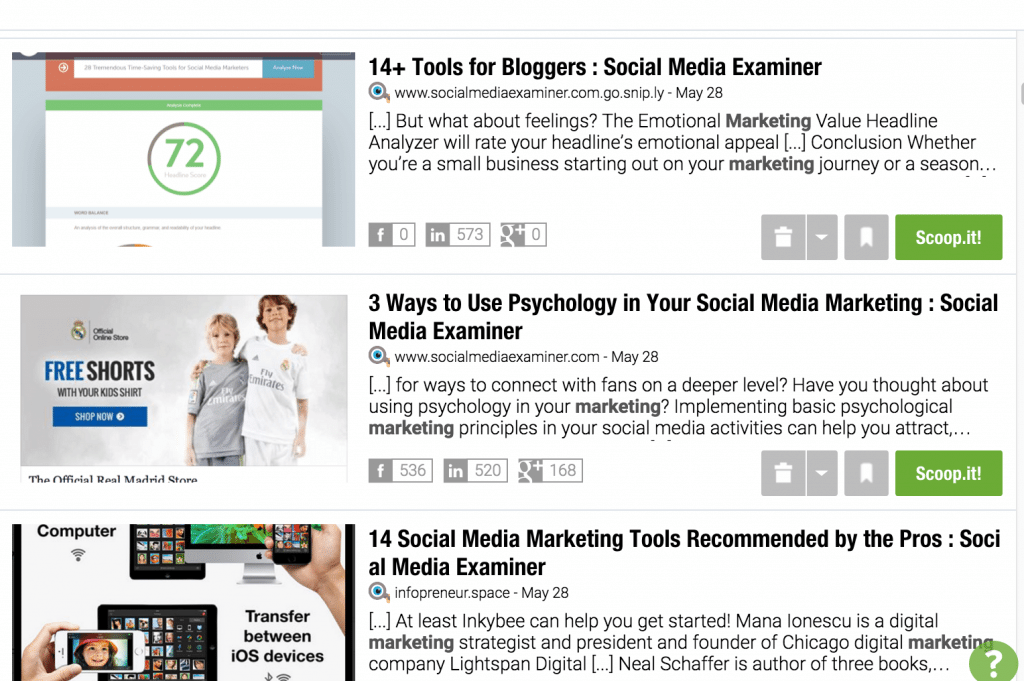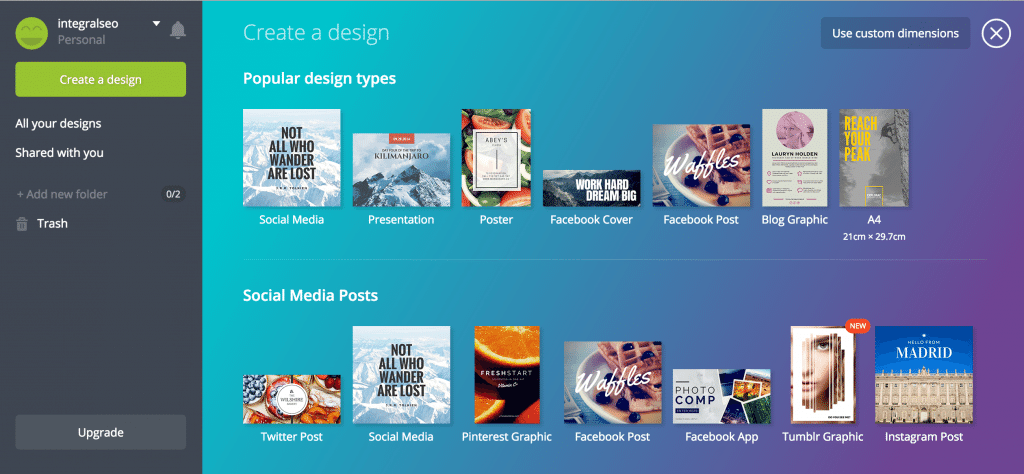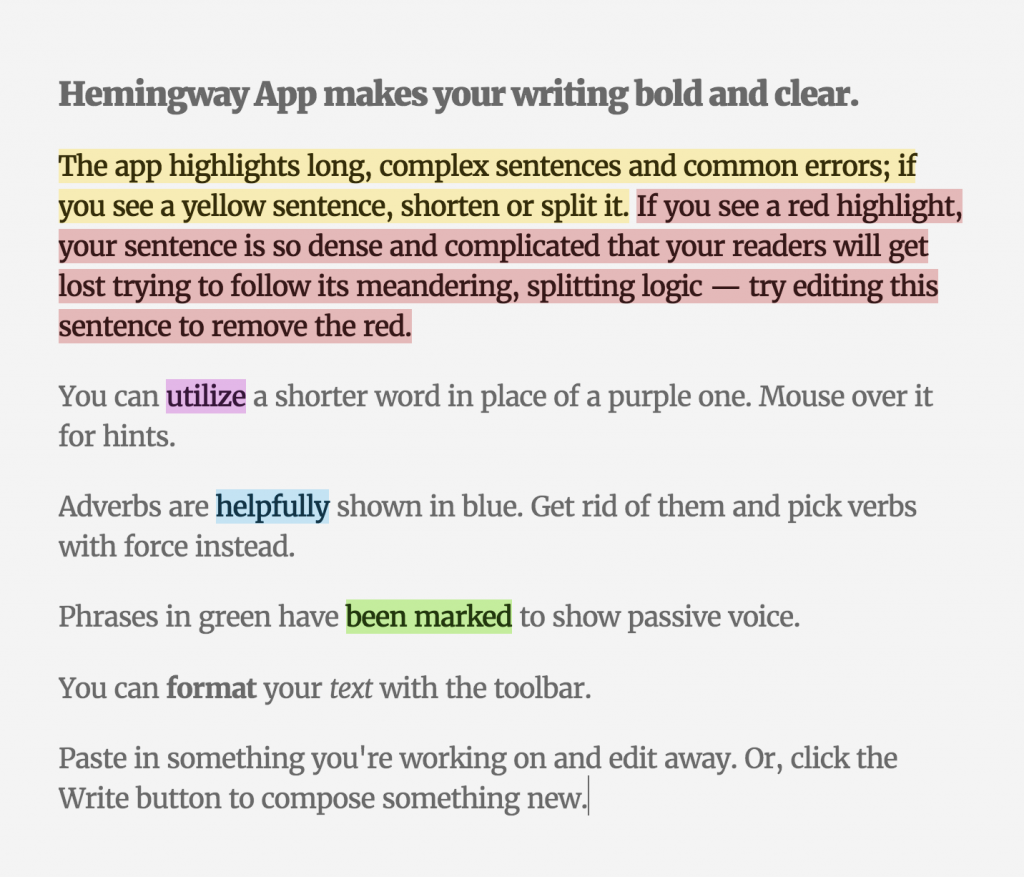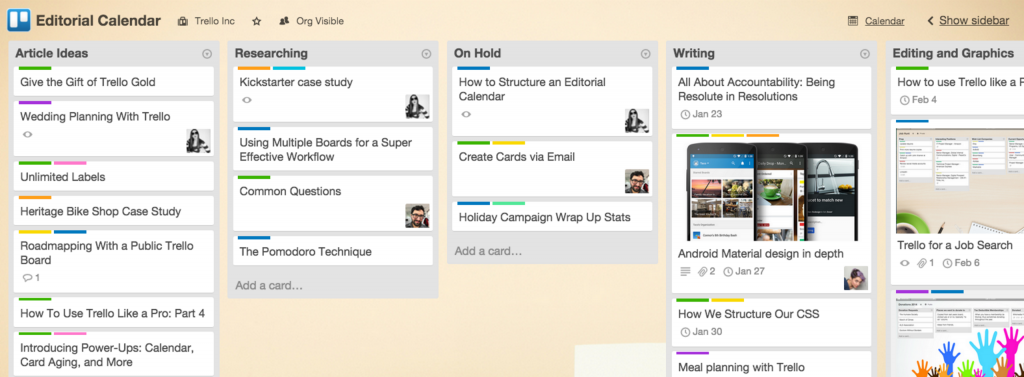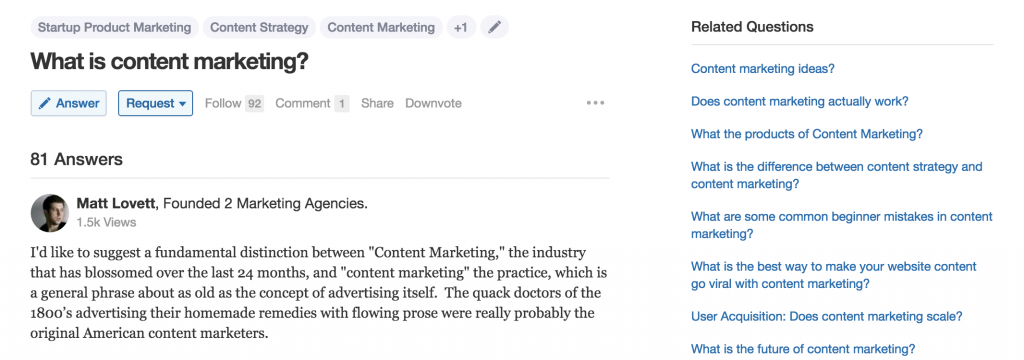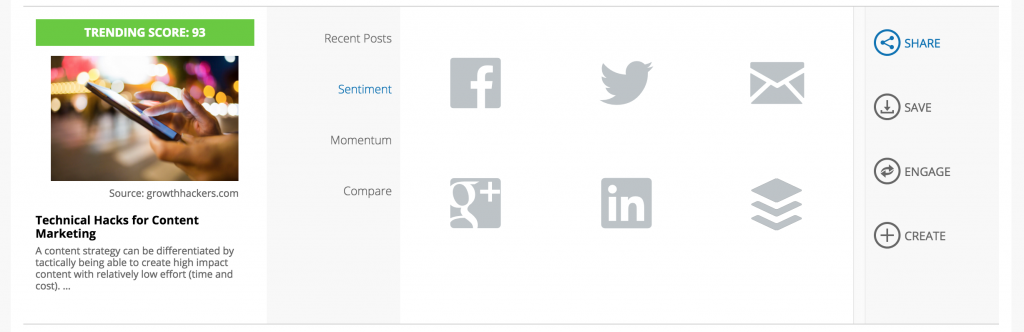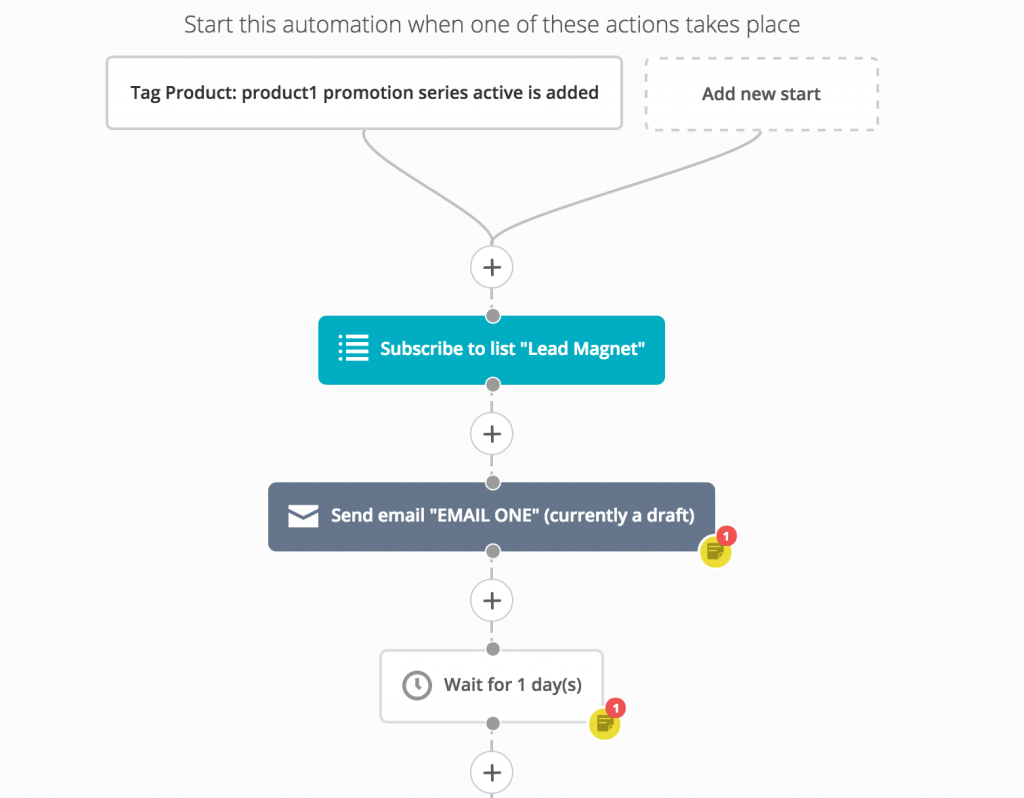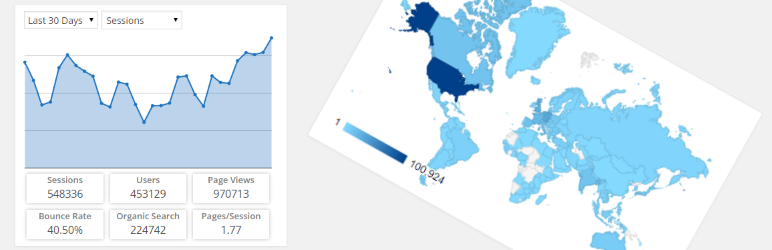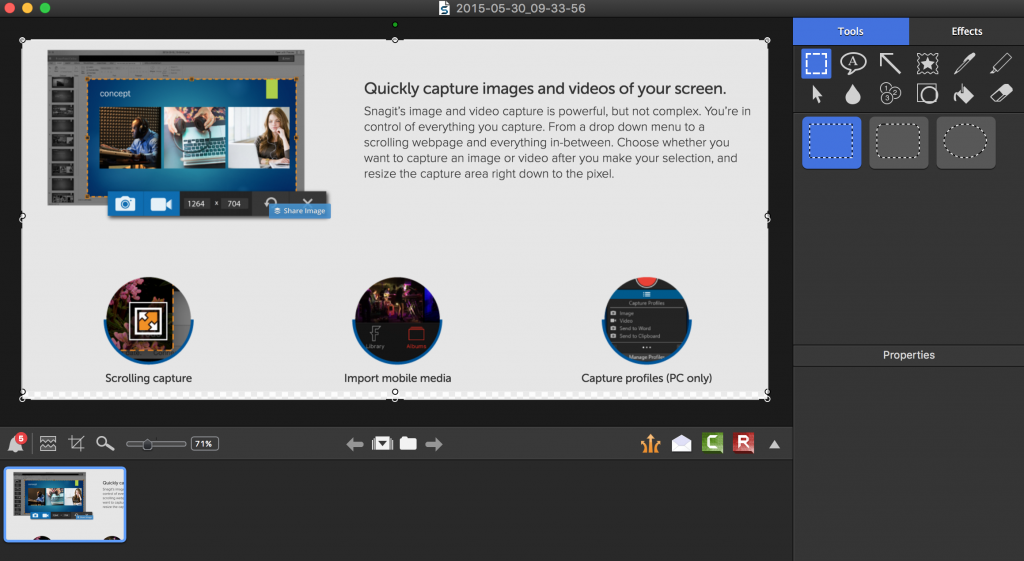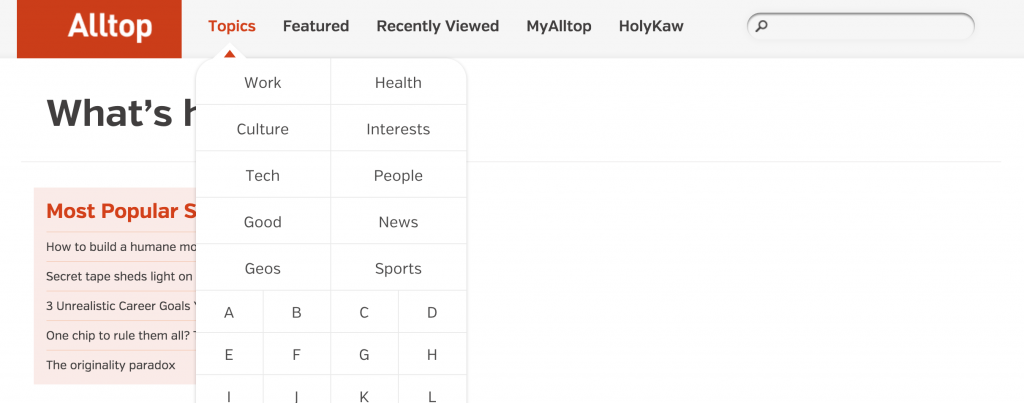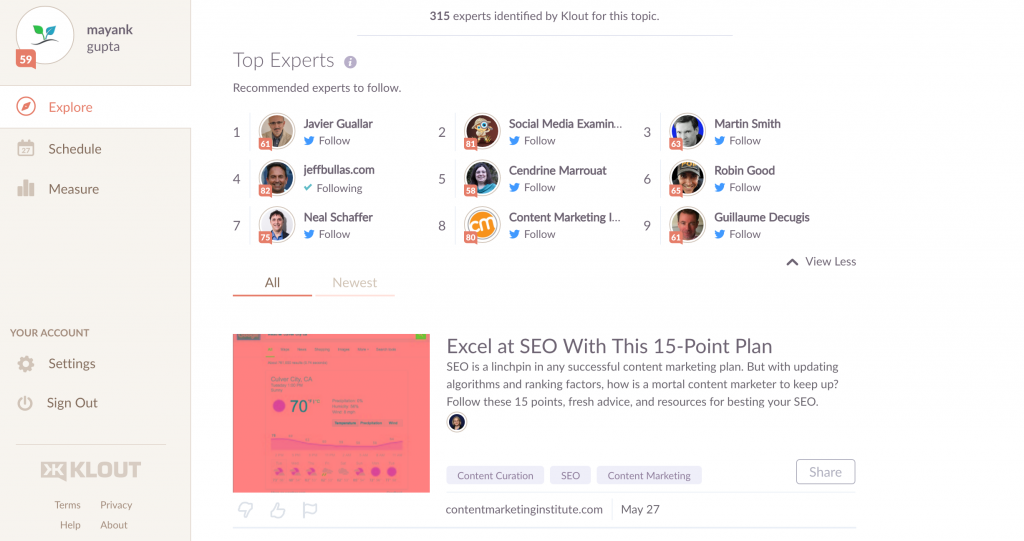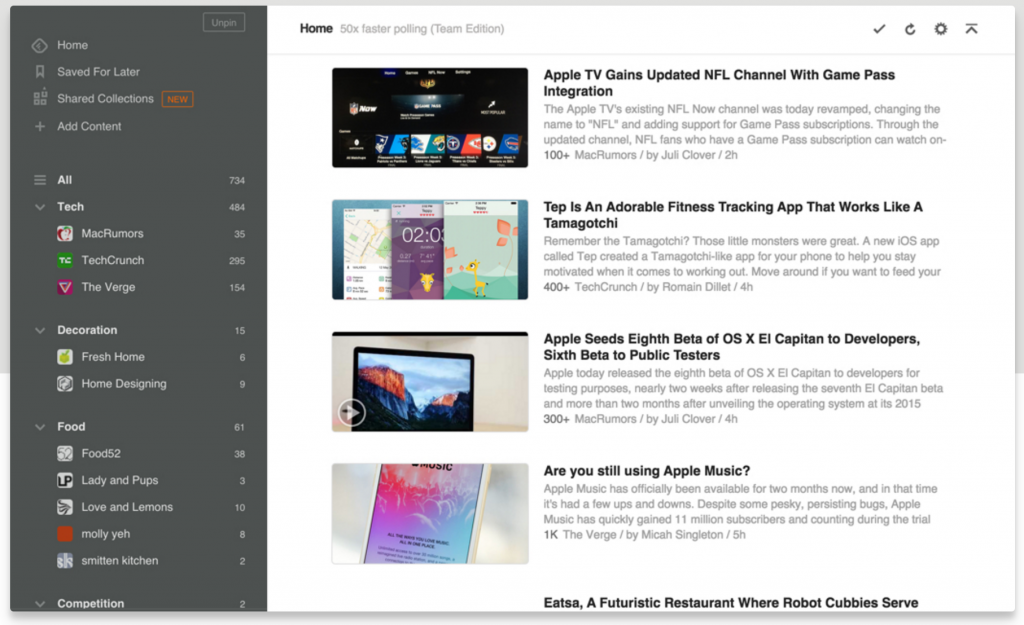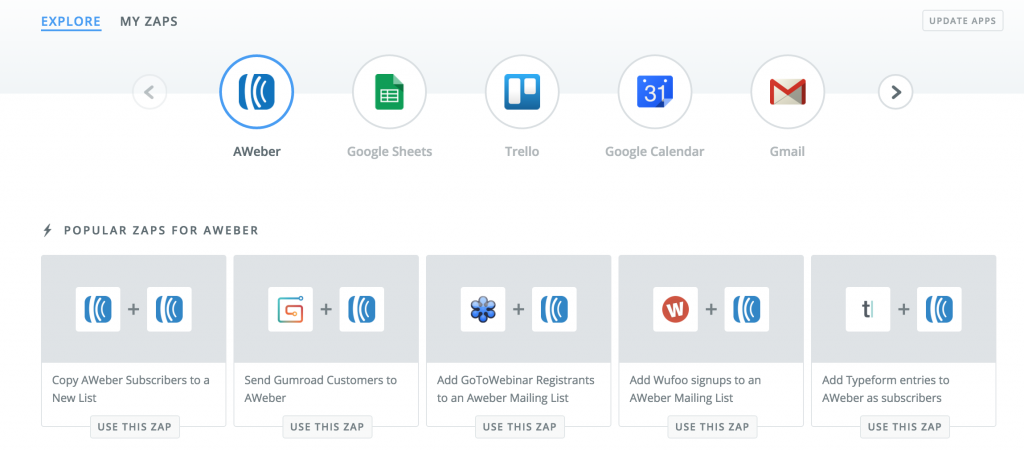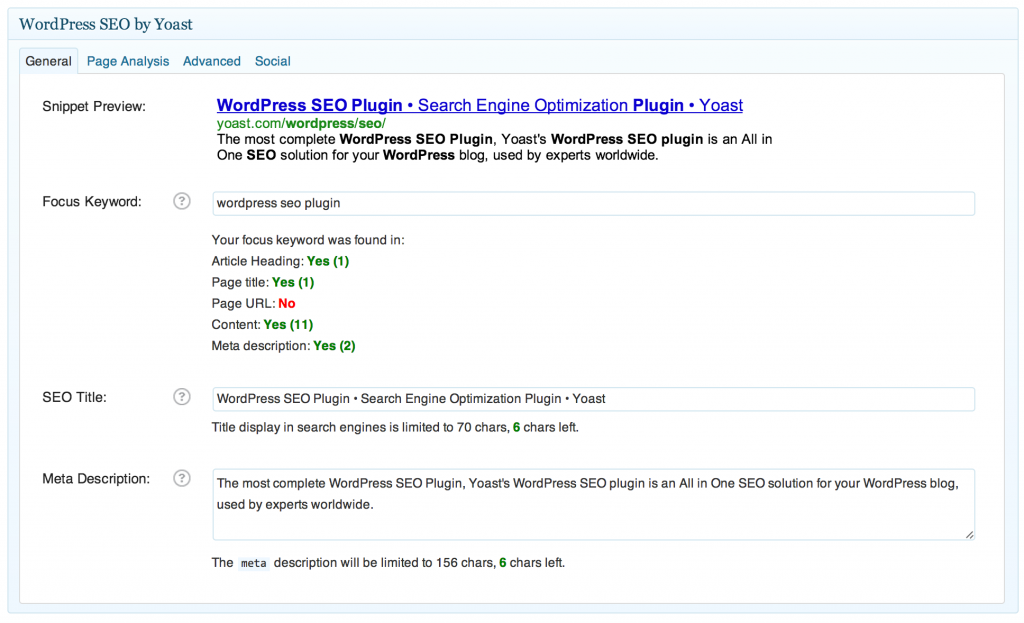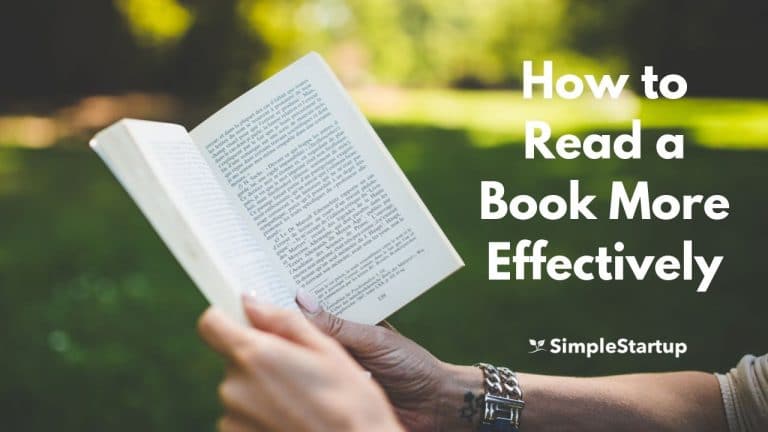Do you want to save time with your content marketing? If so, then you’re in the right place. I’ve compiled a list of some of the best content marketing tools available online.
Why use content marketing tools?
- They’ll save you time and money
- They’ll make it easier for you to get started
- They’ll streamline your business
- They’ll make it easier to scale your content marketing
There are countless content marketing tools lists already out there so why should you care about this one?
These are the same tools and resources that we use every day at Simple Startup to find content ideas, create content, curate content, and track our results. So I hope that you find these tools useful as well!
1. Evernote (web clipper)
Evernote is a great tool for collecting and organizing data.
I use this tool for many things including writing blog posts, taking screenshots, creating lists, setting goals, and so on.
Before using Evernote, I wasn’t nearly as efficient and had my content all over the place.
To make things even easier, I suggest using the chrome plugin Web Clipper to quickly save articles, bookmark pages, and take screenshots.
If you don’t already have Evernote, you can get a 1 month premium free trial here.
2. Buzzsumo
Buzzsumo is an invaluable tool for content marketing research. By using Buzzsumo, you can quickly find relevant and trending articles to share on your social media.
Buzzsumo allows you to find the most shared content by topic/keyword and content type. So for example, if your industry is digital marketing, and you type in the keyword “digital marketing” and select the last 24 hours, then you’ll find the top shared content that was posted within the last day. This is extremely useful if you’re looking for the latest content that is doing well.
Buzzsumo offers a 14-day trial (no credit card required) with all of their plans, so I would suggest trying it out to see if it’s for you. If it is, then you can sign up for their Pro Plan for $99/month. You can also continue to use their free version, but it’s limited.
3. Thrive Leads (plugin)
Thrive Leads is a great tool for content marketers because it allows you to collect leads in many different ways from you blog which can increase conversions.
At Simple Startup we use Thrive Leads for lead generation (lightboxes, content upgrades, widgets, etc.). You can see my post 9 ways to promote your lead magnet on how to do this.
With Thrive Leads, you can select from 9 different lead box types:
Once you select the lead magnet type, you can select from a vast number of templates (single step and multi-step) to implement on your blog.
What I particularly like about Thrive Leads is that you can control nearly every aspect of the design of the template. If you want to add/remove elements and move them around, you can do that quite easily to get the design to look exactly how you want it to.
4. Buffer
If you don’t like manually updating your social media, then using a tool like Buffer can save you a lot of time each day with their content scheduling tool.
With Buffer, you can schedule content for the day, or week. You can set the posting times each day (or use their optimization tool to let them determine the best times to post), queue up the posts, and then Buffer will take care of the rest.
What I particularly like about Buffer is their “Re-buffer” feature. If you have a post that does well, and you want to repost it to your social media accounts, then you can do that by just clicking the “Re-Buffer” button beside the tweet. This makes it very easy to reuse content without having to create a new update each time.
5. Scoop.it
Like Buzzsumo, Scoop.it is a great tool for finding the top articles in your industry.
If you need a quick way for finding shareable content, then use their search feature or their “get suggestions” feature. You can then either Scoop.it, bookmark it for later, or click the title to read the article.
6. Canva
Canva is a graphic design software that makes it easy for non-designers to quickly create beautiful graphics for the web in no time.
Anytime I need to create a new design for my blog post, powerpoint presentations, social media updates and ads, I use Canva. You can design virtually anything with Canva including posters, magazines, ebook covers, album covers, business cards, flyers, and so on. This is what makes it so versatile and attractive to bloggers and content marketers.
You can use Canva for free to create the graphics, but if you want to use their images, then it’ll cost your $1/image (which is not bad considering some stock photo sites can cost $5 or more per image). Many of their templates are free to use however, so you won’t have to spend a lot to design something with Canva.
7. Hemingway App
The easier it is to read your writing, the better it is for your readers. The less they have to think about your writing, the more they will comprehend the text.
The Hemingway App is a tool that allows you to create content that’s easy to read.
For example, if you paste your text into the Hemingway App, and it’s yellow, it means that you need to shorten it. If it’s in red, then it means it’s too complex.
It also highlights words that are easier to comprehend. You can replace them by hovering over the word in purple and selecting the suggested word.
It also recommends removing adverbs as too many can make your content weak. And in most cases it’s better to talk in the active voice than the passive one.
You don’t have to get everything perfect, though. If you decide to use the Hemingway App to edit your content, aim for grade 7 readability and lower. That should be fine.
8. Trello
Trello is a project management tool that can be used for a lot of different things. I use it for organizing my content and product ideas.
9. Quora
Quora is another great resource for content marketers.
If you want to know the answer to a question, then you can type it into Quora, and get the top answers. You can then use this information for developing your content.
10. Coschedule
Coschedule makes it easy to plan your content. You can schedule your content and social media updates weeks in advance.
If you use their WordPress plugin, then you can schedule everything directly within WordPress. This makes it much easier to stay organized since everything is in one place.
11. Easel.ly
Easel.ly is a tool that makes it easy to create visual content (i.e infographics).
There’s a lot of different templates you can choose from to create your visual graphics. All you need to do is select a template you like, and then modify it. Once you’re done, save it, then download it to your computer.
12. Trendspottr
As the name implies, Trendspottr is all about spotting trends for your industry. You can find the latest and best content that is trending across the web.
Usually the higher the trending score, the more shares the article received. It’s a good way to know what content people in your industry are responding to. If you’re a content curator, you can share this content to get more engagement. Or you can use it as inspiration to create your own content.
13. Active Campaign
Active Campaign is an email marketing automation and CRM software. It makes it possible to segment your lists, and add your subscribers to an automation sequence so that you can follow up with them with relevant messages and offers.
Active Campaign uses tags to identify and segment your subscribers. You can create simple as well as complex automations.
I used to use Aweber as my goto email marketing software, but realized it’s limitations in terms of automation. That’s why I switched over to Active Campaign and have been finding it much better for my needs.
Also, it’s much more cost-friendly then some of the higher end automation services like Infusionsoft. You can get started for as little as $9/month for up to 500 contacts. So if you’re just getting started and need a solid email marketing software, I’d suggest using Active Campaign. You can get a free 14-day trial here.
14. Google Analytics Dashboard for WP (Plugin)
You can’t improve what you don’t measure.
In other words, if you’re not keeping track of your key business metrics, then you won’t know what’s working. You’ll end up spending a lot of time, effort and money on things that don’t move the needle for your business.
One of the best ways to track your metrics is to use Google Analytics. Once you add the analytics code to your site, then it’ll start recording your visitors and how they engage with your site. You can then see which content is performing well and focus on those.
If you’re using WordPress for your blog, I’d suggest using the Google Analytics Dashboard for WP plugin. It makes it much easier to get a birds eye view of your data within WordPress. If you need to dig deeper into Analytics, you can simply login to Google Analytics.
15. Snagit (Chrome Extension)
Snagit is a screen scrapture tools that allows you to capture your screen and record your screen. You can also edit all your captures with their built-in tools to make sure it’s as meaningful, relevant and useful for your audience.
One of the fastest ways to create video content is to use the Snagit chrome extension plugin. Once you’ve installed Snagit, then you can use the plugin to capture your screen within seconds. It will allow you to quickly record your screen and upload it directly to Youtube.
16. Alltop
Alltop is a directory that lists all the top headlines from the most popular sites on the web. You can quickly find the latest blog posts from the top sites.
To use Alltop, you can search by the primary categories, or you can drill down to a specific category to find relevant articles. For example, if want to find the latest sales blog posts, then you’d select “S”, and then click the sales category.
Once there, you’ll see a list of all the sites listed in that category. You can choose from the “most popular stories” or find articles from other blogs in that section.
17. Beacon
One of the biggest challenges entrepreneurs have is creating great lead magnets and offers. It’s also been a big challenge for me as I’ve had to create everything from scratch using Adobe Acrobat and other software. This can make it very difficult to create valuable content in a short time.
I recently discovered a software called Beacon that has made it much easier to create ebooks. It’s the fastest way I’ve come across to create valuable content that you can package and offer as a lead magnet.
Beacon takes your existing blog posts and turns it into a beautifully designed ebook within seconds.
You can also make your ebook look unique by modifying all the fonts, colors, and layouts.
If you want to create an ebook from scratch, you can do that to using their Theme Designer. Overall, it’s a solid piece of software for creating lead magnets.
18. Klout
Klout is a tool that helps you find influencers in your industry, as well as track your own influence across the web.
It’s also a great content research tool. Klout suggests relevant content based on your primary topics which you can use to create your own content.
19. Feedly
Feedly makes it easy to find the top sites and channels in your industry and subscribe to them. This way, you can manage all your content from one place.
It’s fairly simple to setup Feedly. For example, if you type in “tech” in the search results, you’ll get a list of the top sites for technology. You can then add it to your feed and create a new collection called “tech”. Now all the sites you added will be added under that collection.
20. Zapier
Zapier is an extremely valuable tool for content marketers. I use Zapier often to make sure I’m getting the most out of my content marketing.
By using Zapier you can connect different services together so that they pass information from one to the other. For example, anytime someone registers for a webinar, they’ll also be added to Aweber if you connect those two services together.
21. Yoast SEO Plugin
If you want to get more organic search traffic, then it’s important to optimize your site for SEO.
The plugin that I use is called Yoast SEO. It’s a WordPress plugin that allows you to optimize your titles, descriptions, and content within the post so that your page is optimized.
For example, if your focus keyword is “weight loss programs”, then Yoast will let you know where to optimize it (i.e article heading, page title, page URL, etc.).