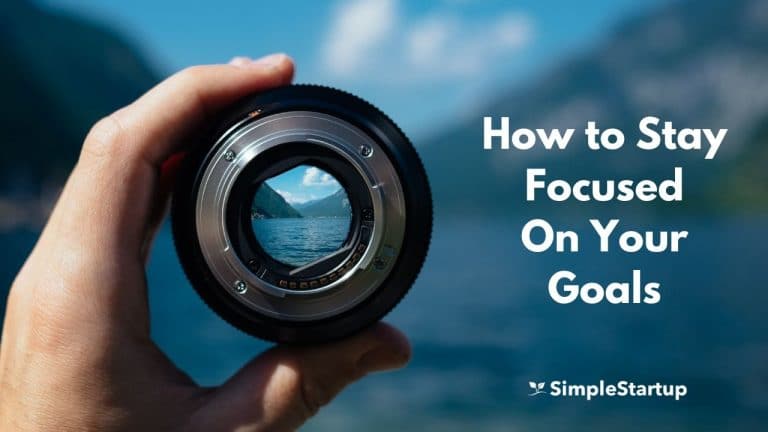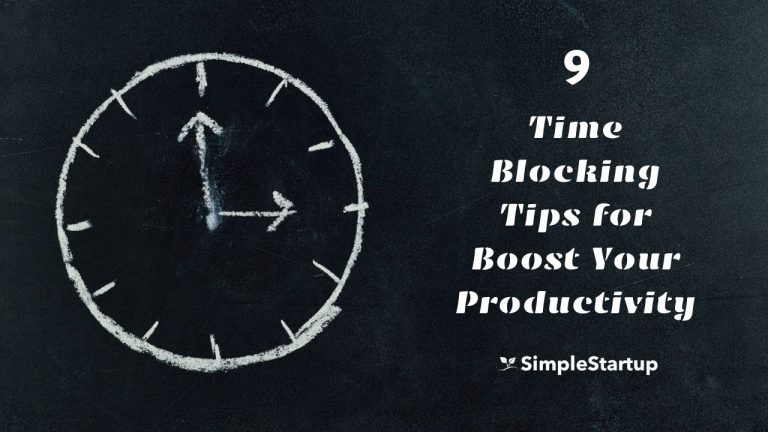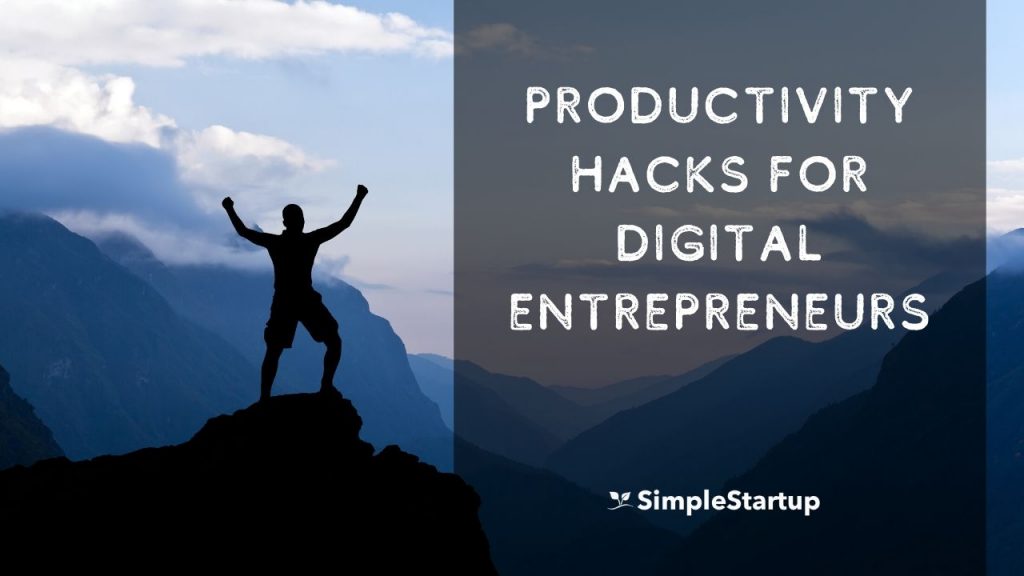
“Focus on being productive instead of busy.”
– Tim Ferriss
As aspiring entrepreneurs, there’s many obstacles and challenges along the way that will test our patience, skills, persistence and resilience.
Every day we’re inundated with distractions like email, social media, text messages, and Youtube videos.
We’re also distracted by internal forces — negative thoughts, emotions and feelings that keep us stuck in the same patterns.
That’s why it’s important to use the right tools and techniques that will keep us on track and accomplish our most important goals and projects.
In this post, I’ll share some of the best productivity hacks for entrepreneurs so that you can get things done consistently every day.
1. Focus on one task at a time
Anytime you switch your attention from one task to another, you leave behind an attention residue that significantly reduces your ability to focus on the current task.
For example, if you get interrupted while you’re working or check your phone, email, or text message, and then come back to the current task, your performance will be less than if you had just stayed focused and ignored the distractions.
If you want to perform at the highest level, then you’ll need to stay focused on one task for a certain period of time. The Pomodoro technique works well since you’re focused on a single task for at least 25 minutes, with 5 minute breaks.
When you’ve completed the session, then you can take a break and either continue the same task, or move onto another task.
2. Start tracking how you spend your time
Although it may sound like a simple thing to do, scheduling your day can make a significant difference in your productivity.
Matt D’Avella recently posted a Youtube video where he tracked most of time using Google Calendar for 3 months. Prior to that, he never really spent much time scheduling his days, even though he’s been fairly productive. He found that by keeping track of his time it allowed him to stay accountable, know exactly where he’s spending his time and realizing that he could do much better.
Also, if you schedule important tasks, you’re more likely to take action on them. If you use an online calendar such as Outlook or Google Calendar then you can also get reminders so that you get email and phone notifications before the event or task. This way you’ll be less likely to miss important events, webinars, meetings and tasks.
3. Use a to-do app
You may already have a to-do list where you write down all the tasks for the day and then cross them off as you go on. Although this works well for most people, I’d also suggest using To-do app such as Todoist.
With Todoist, you can schedule your most important tasks and get reminders for them. I primarily use Todoist to schedule my primary 3 tasks. Once that’s done, those tasks will show up in Google Calendar since it’s integrated with Todoist.
4. Don’t check your phone first thing in the morning
This is the one thing that’s been the most challenging for me over the years. I’m sure it’s the same way for many other people.
But it’s probably the best thing you can do for your productivity. Not checking your email, texts and social media first thing in the morning takes a lot of will power at first, but you’ll save a ton of time each morning. You’ll put yourself in active mode vs reactive mode. You’ll be playing offence and not defense all day.
Here’s something you can do right now. Install an app like Freedom.to and block the apps that you normally check in the morning. Also turn off your phone and put it somewhere else. Don’t sleep beside your phone.
The more effort it takes to get access to your phone and apps in the morning, the less likely you’re going to do it. You’re going to be tired anyway, so it’s unlikely you’re going to make a serious effort to get your phone.
5. Focus on the 80/20 rule for tasks
If the 80/20 rule works all the time, then we can apply it to task management as well. For every 10 tasks that you work on, there’s usually only 2 tasks that are the most important and urgent. Many tasks aren’t that important but we tend to work on them anyway.
Since we have a limited amount of energy and will power each day, it’s important to use it for the MITs. Get your top 2-3 tasks done early on in the day — preferably in the morning when you’re focused. A study by RescueTime shows that 10 am – 12 am is one of the most productive times to get work done. Although this can vary based on what you’re working on.
Once you’ve completed the MITs then move on to the less important and urgent tasks. This will make it much more likely that stay on track with your most important projects and goals.
6. Establish a solid morning routine
How you start your morning can set the tone for the rest of the day. If you start your day by going through the regular motions, then you probably won’t have the most productive and stress-free day. A good morning routine can help you move from reactive mode to pro-active mode since you’ll be operating the highest level.
The first hour is the most important when it comes to productivity. There’s many morning routines out there, and you don’t necessarily have to copy anyone else’s, but you can definitely get some ideas from them.
Most morning routines include mindfulness, learning and exercise. I don’t like to work out in the morning so I’ll move that to the evenings.
The first thing I do when I wake up is affirmations. I’ll say a few affirmations since my subconscious is still in a suggestive state. Then I set a timer for 25 minutes and meditate. I leave the cushion and shawl ready so I just need to get and sit. It’s become pretty seamless and it’s the most productive way I know to start the day.
If I don’t meditate first thing in the morning, I don’t feel as focused, relaxed and energetic. So it’s become an essential part of my morning ritual now.
Once that’s done, I’ll read a book and write in my morning gratitude journal. I’ll also do my basic hygiene, drink a glass of lemon water and fill out my productivity planner for the day.
It took me a while to figure out a morning routine that works.
Experiment with some morning routines and see what works best for you — and something you’ll stick to long term.
7. Turn off notifications
One of the most subtle distractions we face each day is notifications. Notifications from your Email program, text messages, and social media, Whatsapp, Telegram, and are some of the biggest distractions. We don’t really think of it as a major distraction, but every time we engage it can really divert our attention for a while.
What’s the solution?
Turn off your notifications all together. It wasn’t until I turned off my notifications for all of the apps that I really started to notice a difference in my productivity. I found I was less stressed throughout the day and in active mode vs. reactive mode.
Notifications make you play defense all day long. Unless you have a system in place to handle notifications in real-time, you are actually going into reactive mode by attending to other people’s agendas.
If you’re going to become a productivity master, then you need to start doing things on your own terms — not theirs. The only notifications that are useful and urgent are what you schedule on your calendar or to-do list. Everything else can wait until you have completed all your other tasks or you intentially make time for throughout the day.
Another thing I did was turn off notifications for Facebook Groups so that your feed the feed isn’t as convoluted. Less distractions and I can read exactly what I need to for the day.
8. Create a highlight of the day
Every day before I sleep I create something called a “highlight of the day” in my note taking app.
I first discovered this technique when I read the book “Make Time: How to Focus on What Matters Every Day”.
If someone were to ask you what you did today, what would you be most proud of? What’s the biggest highlight?
The highlights don’t have to be anything groundbreaking. It’s just something that you did that stood out from your regular routine. For example, if you figured out how to integrate your Calendar app with your To-do list. You discovered an implemented useful tool on your website. You took a walk in nature for 30 min. You caught up with a friend that you haven’t spoken to in a while.
You can use physical notes or an app to keep track of all your highlights. The one I use is called Sticky Notes by One Note. Every day I add a new stick note with at least one highlight of the day.
Highlights are a great way to see the progress you’ve made throughout the weeks and months. At the end of the year, you can go through your highlights. We often look back at the end of the year and don’t really appreciate how much we really accomplished because we missed the little things. But those little things really do add up. We underestimate how much we really do so it’s a great week to stay motivated and continue to make progress.
9. Zero out your inbox
One of the biggest time and energy robbers is email. As powerful as email is for communication and keeping in touch with others, it’s also one of the biggest time wasters if you don’t know how to manage it properly.
If you’re the type of person that doesn’t delete emails and subscribes to many different newsletters and freebies by marketers then you know what it’s like to be inundated with hundreds of emails every day.
Many emails go to the junk folders which you don’t see. Others go into the promotional tab. But there’s still a lot that make it to your inbox.
Every time I check email, my goal is to zero it out at the end of the day. I use the one-touch and one action method. Anytime I open an email, I have to deal with it right there.
I either delete or archive the email after reading it. I also have a receipts folder so I’ll move any receipts to those folders.
If there’s a link to a blog post, Youtube video or some other content, I’ll save it using the Pocket Chrome Extension. Then I’ll engage with that content when I have time later.
I’ve found this method of managing email much easier. I don’t feel as overwhelmed and stressed. I like seeing an empty inbox before sleeping and I can more readily deal with the new emails the following day.
You don’t necessarily have to worry about keeping the inbox empty though. But don’t let your inbox collect too many emails otherwize it’ll be much more challenging to deal with later. So pick a number that works for you. 5, 10, 25, etc.
10. Start batching emails and other tasks
If you’re checking and responding to emails, texts and social media posts every time you get a notification, then you’re probably not being the most efficient with your time.
Instead, I’d suggest baching. Pick times throughout the day that you’re going to do these tasks. For example, every day at 4pm, you’re going to respond to emails.
If you respond to people’s emails and texts right away, then you’re training them that you’re available all the time. That puts them in charge of your time instead of you. You have to do things on your own terms. The only time you really need to respond right away if it’s truly urgent, but that’s not the case most of the time. So you need to protect your time and energy at all costs.
11. Use music to help you focus
Using brain enhancing music like brain.fm can help you boost your focus while you’re working. You may not someone that normally uses music while reading or working, but for many people it can help improve their concentration.
Every time I’m writing I’ll turn on music to help me stay relaxed and focused. I also use Spotify to find new music and create your own playlists for working, writing, working out and so on.
12. Do a weekly plan and review
At the end of every week (Friday or Sunday), do a weekly plan and review.
Write down your wins for the week, the tasks that weren’t completed, what you’ve learned and what actions you will take next week to ensure that your week is productivity.
I’d also recommend doing weekly planning. Before the week starts, write down your 5 most important tasks of the week, secondary tasks and your weekly commitment. Answer the question, “what one action will you take that will make this week more productive?” For example, you could write, “I’m going to focus on waking up at 6 am every morning and follow my morning routine.”
I use the “Productivity Planner” and it’s been something I’ve been using religiously for a while now. They have a page for the weekly review and a page for the weekly planning, so I’ll spend 10-15 minutes each week filling out both sections.
Conclusion
There’s many other productivity hacks that you can try, but I’d suggest trying these out first to see if helps improve your productivity and attain your goals.